Create an app - Basics
EditThis page describes the fundamentals for using the Vidinoti SDK. For using the SDK, you will need a license key and your application must be registered on V-Director. We describe these steps here.
1) Create a V-Director account
If you don’t already have a V-Director account, you need to create one here.
2) Retrieve your license key
Login to V-Director and open the section “SDK” > “My Licenses”. Write down the license key. You will need to integrate this license key in your application source code.
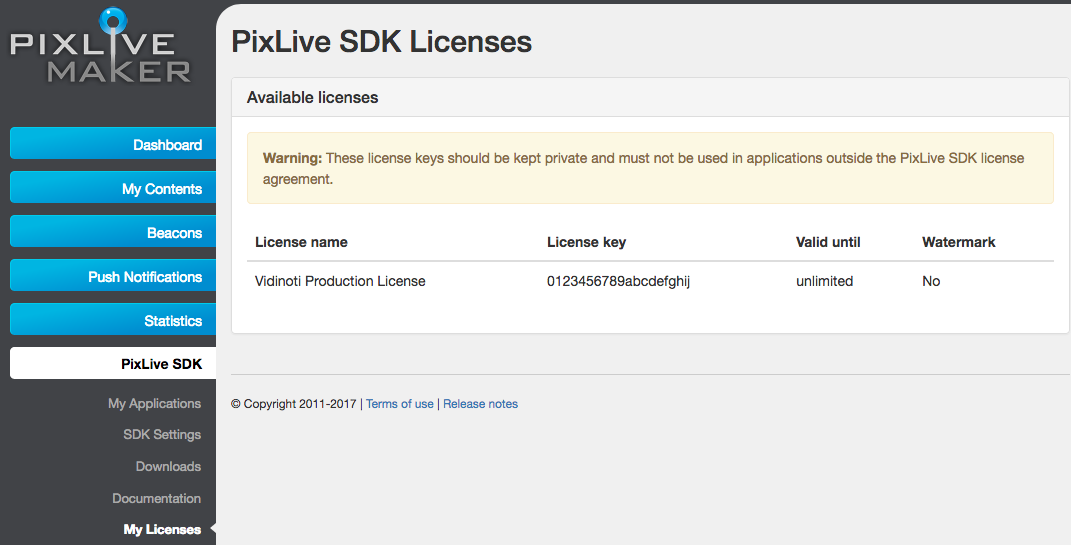
3) Register your application(s) in V-Director
Additionnaly to using a license key, you need to register your application in V-Director. If you don’t do it, the SDK won’t be able to connect to the server (like if the license key is incorrect). In V-Director, open the section “SDK” > “My Applications”.
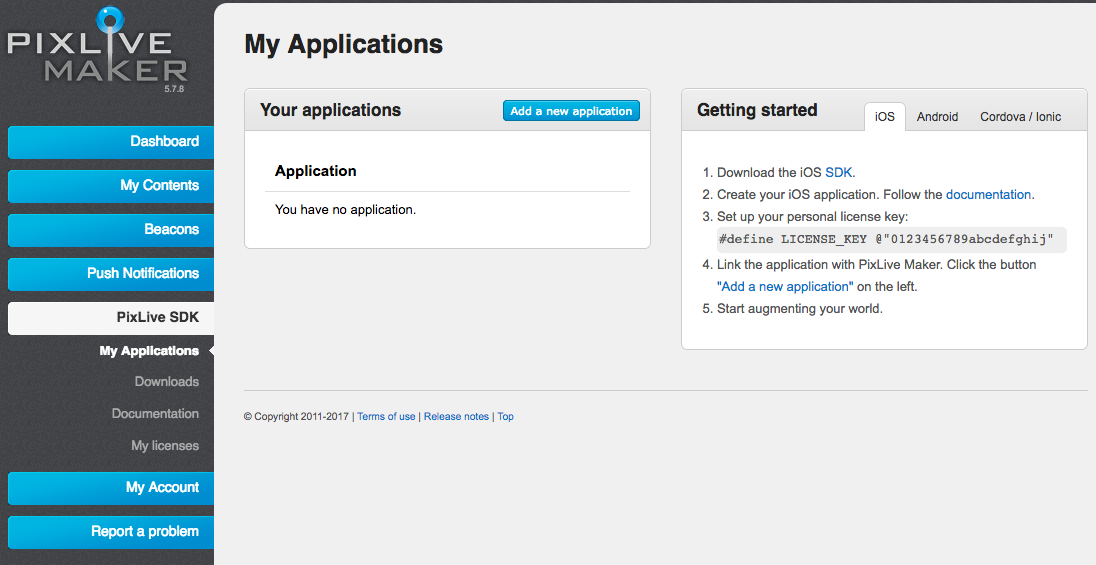
Click the “Add a new application” button.
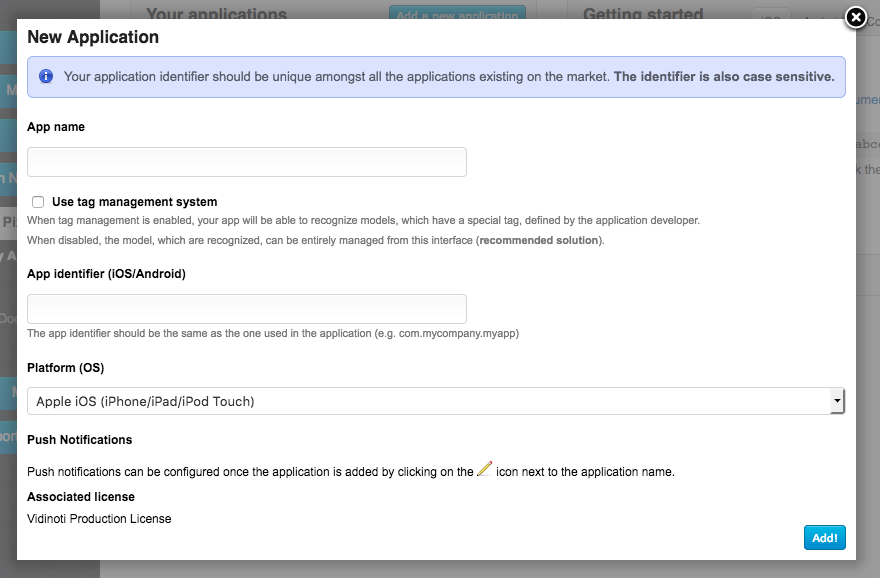
Fill out the form. The “App name” is the application name, it is only used for describing the application (e.g. “My Awesome App (Android)”). The app identifier must correspond to the bundle identifier for iOS, or the application package name for Android. Select the correct platform (either iOS or Android).
NB: if your application is multi-platform (Android and iOS), you need to add both of them.
4) Download the SDK
Open the section “SDK” > “Downloads” and download the required SDK.
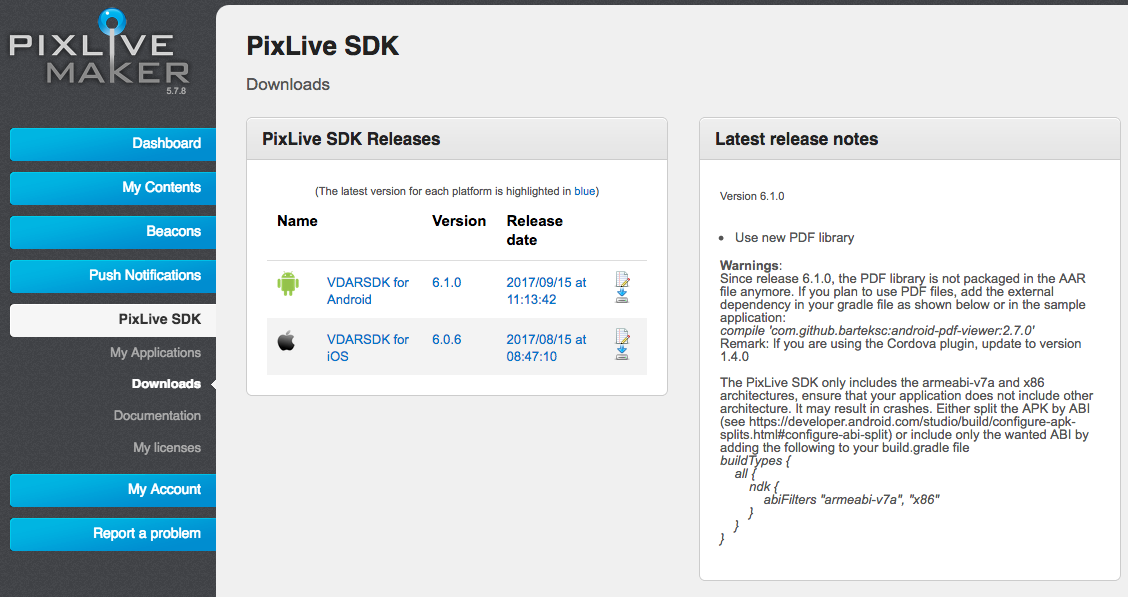
5) Integrate the SDK in your application
Android native: Look at the simple demo application present in the SDK zip file and follow the guide here: Create an Android app
iOS native: Look at the simple demo application present in the SDK dmg file. And look at the Swift documentation here: Create an iOS app in Swift
Cordova: Follow the instructions for using the cordova plugin: https://github.com/vidinoti/cordova-plugin-PixLive
Ionic 1: Follow the instructions of the plugin: https://github.com/vidinoti/angular-pixlive
Ionic 2+: Follow the instructions of the plugin: https://github.com/vidinoti/ionic-module-pixlive
Xamarin: Follow the instructions of the plugin: https://github.com/vidinoti/pixlive-xamarin-demo
Additional documentation is available here: https://armanager.vidinoti.com/?page=arsdk_doc
