Editor - Special actions
EditDiscover some tips and tricks with the content editor. Directly from an AR content, you can trigger phone calls, emails, etc. using the “Webpage” annotation. For example, you can create the following scenario where the user can trigger several different actions (here: phone call, email, SMS, and system browser).
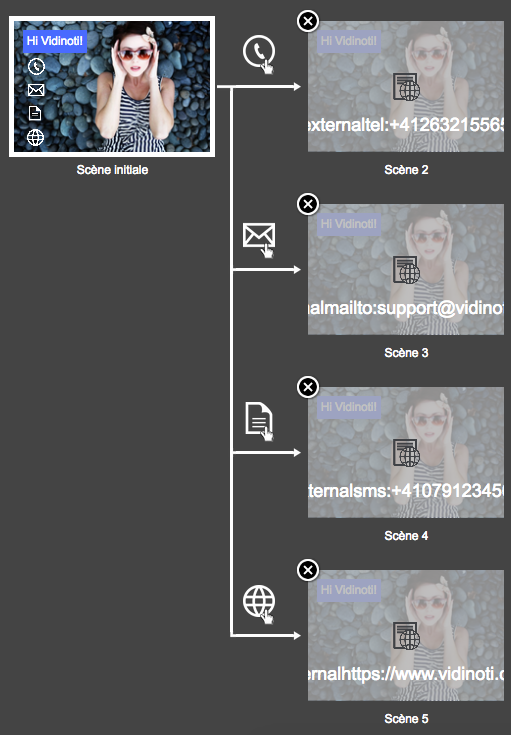 )
)
Make a phone call
In your AR content, add a “Webpage” annotation and enter the following special text: externaltel:<phone number>
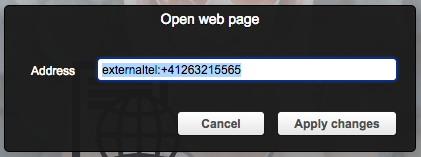 )
)
Send an email
In your AR content, add a “Webpage” annotation and enter the following special text: externalmailto:<email address>
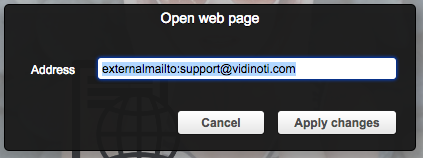 )
)
Send a SMS
In your AR content, add a “Webpage” annotation and enter the following special text: externalsms:<phone number>
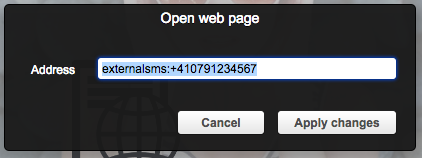 )
)
Open a link in the system web browser
Instead of opening a web link in the application, it is also possible to open a web link in the default system browser (Safari on iOS and usually Chrome in Android)
In your AR content, add a “Webpage” annotation and enter the following special text: externalhttp:<website address>
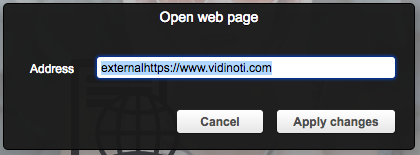 )
)
